GitHub is an indispensable platform for developers, offering powerful tools for collaboration, version control, and project management. For students, GitHub presents an exceptional opportunity with the GitHub Student Developer Pack. This pack provides free access to premium developer tools and resources, empowering you to enhance your skills and build impressive projects. Here’s how you can unlock this valuable resource.
What is the GitHub Student Developer Pack?
The GitHub Student Developer Pack is a collection of free access to the best developer tools such as GitHub Copilot and other services from GitHub and its partners. This includes free credits, licenses, and access to various software and services that are crucial for learning, building, and showcasing your work.
Why You Should Get the Pack
- Cost Savings: Gain access to premium tools and services worth thousands of dollars for free.
- Skill Development: Utilize top-tier software to develop and refine your coding skills.
- Portfolio Building: Create impressive projects using professional tools, making your resume stand out to potential employers.
Step-by-Step Guide to Getting the GitHub Student Developer Pack
Step 1: Create a GitHub Account
If you don’t already have one, start by creating a GitHub account. Visit GitHub and sign up using your email address. Be sure to verify your email to activate your account.

Step 2: Verify Your Student Status
- Navigate to the Student Pack Application Page: Go to the GitHub Student Developer Pack page.

- Click on “Sign up for Student Developer Pack”: This will redirect you to the sign-in page if you’re not already logged in.
- Click on “Get Student Benefits”: This will redirect you to the application page.

- Fill in the Required Details:
- School-Issued Email: Enter your school-issued email address. If you don’t have one, you can still apply using other proof of enrollment.
- Proof of Enrollment: If you don’t have a school-issued email, you can upload a document that proves your student status, such as a student ID, transcript, or enrollment letter.
- Github Billing: Make sure to enter your billing information, you do not have to enter a payment method.
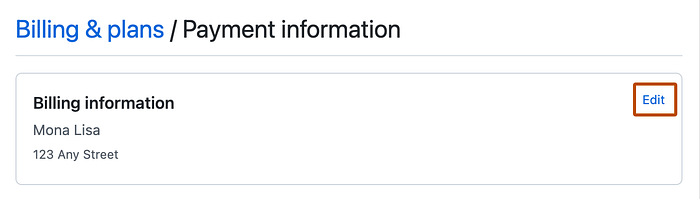
- Configure two-factor authentication: Enable Two-factor authentication, it is required for you to get verified.

Step 3: Additional Verification (If Required)
GitHub might request additional verification details or documents. Ensure you provide clear and legible documents to avoid delays in the approval process.
Step 4: Submit Your Application
After completing the required information and uploading the necessary documents, submit your application. You will receive a confirmation email stating that your application is under review.
Step 5: Wait for Approval
The approval process typically takes a few days. Once your application is approved, you will receive a confirmation email granting you access to the GitHub Student Developer Pack.
Step 6: Explore and Utilize Your Pack
After approval, dive into the multitude of resources available. Here are some highlights:
- GitHub Pro: Access advanced GitHub features.
- AWS Educate: Get credits for Amazon Web Services.
- DigitalOcean: Receive credits for cloud hosting.
- JetBrains: Access professional-grade IDEs.
- Github Copilot: code completion tool.
Conclusion
The GitHub Student Developer Pack is an invaluable resource for any student aspiring to grow in the field of development. It not only provides free access to essential tools but also opens up opportunities for collaboration and learning. Follow the steps outlined above to unlock this incredible resource and take a significant step towards achieving your programming goals.
